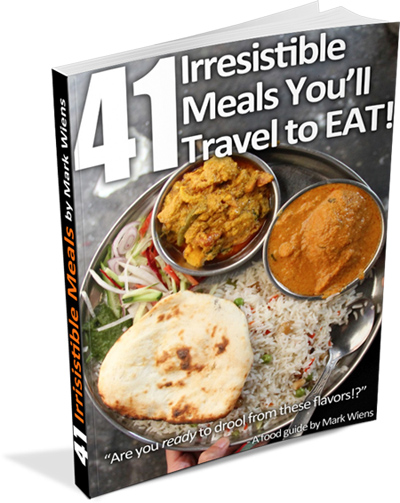The last few days weren’t exactly part of my travel plans or ideal street food indulgent adventures…
I extremely apologize if you visited my website on Saturday Feb 19 and were redirected to an unknown unassociated site.
I had just partaken of a satisfying lunch and I was all ready to crank out some more online work.
I clicked on my latest article, the internet thought for a moment, before my browser displayed a little message at the top of the screen reading “this page has been moved.” Another millisecond later and an erotic porn site was displayed.
That’s when the hair on my arms perked up and my entire body entered a state of panic.
I opened my dashboard to find an unknown script redirecting my articles to malicious advertisements; the work of a hacker.
I jumped on skype to have a word with my host and find out if any security on their side had been breached. They informed me things were secure and confirmed that my file permissions were also in the safe.
I frantically searched on Google for an explanation and described my problem in a bunch of online forums. A few hours later there were some responses from the wonderful side of the online community and a number replies from other website owners with the identical virus latched into their code as well.
Not exactly knowing what to do, I headed to my server and restored my entire account to 4 days previous, deleting only a tiny bit of my saved content. I swiftly changed passwords on my databases, FTP, wordpress, and updated my wp-config file with fresh API codes.
The tactic worked, though I was hesitant to click on an article, hoping to see the intended post and not an explicit sex act. I ran my site through a number of scanners and to my relief, the results came back negative.
By this time, Google had put a red flag on my site to warn others against visiting, but now my site was clean. I quickly re-submitted to Google, as my site traffic was beginning to plummet.
I’m still not exactly sure how the virus entered my code, but I think it could have been a result of a spam comment that confirmed acceptance through the spam filter, somehow WITHOUT my consent.
If you get hacked on WordPress, it’s important to first stay calm in order to actually read some information before acting. There will almost always be a similar case that has been written about previously. I took the time to read through the FAQ My Site was Hacked.
I added some new security plugin’s recommended by supportive Travel Bloggers and I have now hopefully beefed up the protection on my site.
WordPress Plugins:
- WP Security Scan – Scans your site for possible vulnerabilities and warns you of them
- Theme-Check – Checks out your theme to make sure it’s up to standard with WordPress
- Growmap Anti Spambot – It’s not nearly as annoying as a captcha but hopefully it will be effective at humanizing my comments by needing to check a box before commenting.
Note: Now you will need to check the small box, to leave a comment! Hope it’s not too inconvenient!
If you ever run into a virus or malware situation on your website and need professional help, check out Sucuri Security. To avoid making an under panic decision about modifying something, it can be worth it to let a professional take care of it. They also offer a free security check to make sure you site it clean of malware.
As a word of advice, make sure to backup all your files frequently, maintain all updates necessary, and make your passwords complicated with random characters and letter combination’s. Anil over at FoxNomad has some great internet security advice.
Since my traffic dipped and I hadn’t done any usual updates, I decided this would by my opportunity for a much needed site redesign.
So in the sleepless course of 72 hours or so, I added a new customized theme and new feel to the old Migrationology. I’m still smoothing out the edges and working to make sure it’s compatible and everything works.
If you notice any glitches or have any suggestions to throw my way, I would be grateful.
Again, I express my deepest apologies to those who were redirected to a random site when visiting Migrationology.
– Migration Mark
Get exclusive updates
Enter your email and I'll send you the best travel food content.